The Government of Pakistan is helping poor families through the Benazir Income Support Programme (BISP). In 2025, eligible people can receive Rs. 13,500 every three months. Many people do not have internet, but still want to check if their payment has arrived. Don’t worry! The BISP 8171 web portal payment status can also be checked offline through SMS, visiting a BISP office, or checking at a bank. This guide will explain everything in simple steps so that even those without smartphones or internet can easily know their payment status.
| Check Method | What You Need |
| SMS to 8171 | CNIC + Mobile Phone |
| BISP Tehsil Office | CNIC Card |
| ATM or Bank Branch | BISP Card or CNIC |
| BISP Helpline | Mobile Phone for Call |
Contents
- 1 How to Check BISP 8171 Web Portal Payment Status by SMS
- 2 Visit BISP Office for BISP 8171 Web Portal Payment Status
- 3 How to Check BISP 8171 Web Portal Payment Status at ATM or Bank
- 4 Important Updates for BISP 8171 Web Portal Payment Status in 2025
- 5 Step-by-Step Guide to Check BISP 8171 Web Portal Status Online (If You Have Internet)
- 6 Main Mistakes While Checking BISP 8171 Web Portal Payment Status
- 7 Conclusion
- 8 FAQs
How to Check BISP 8171 Web Portal Payment Status by SMS
You can check your BISP 8171 web portal payment status easily by sending a message to 8171. This method works on all mobile phones and does not need the internet. Just type your CNIC number without dashes and send it to 8171. After a few minutes, you will get a reply that shows if your payment is ready or not. This service is free and safe to use for everyone in Pakistan, especially those living in areas without internet or smartphones.
Visit BISP Office for BISP 8171 Web Portal Payment Status
- Visit Tehsil Office for Help:
If you don’t get a reply from SMS or need face-to-face help, go to your nearest BISP Tehsil Office. - Offices Available Nationwide:
There is a BISP office in every tehsil (sub-district) across Pakistan. - CNIC-Based Payment Check:
The staff will check your payment details in the system using your CNIC number. - Help with Updating Information:
If your data is old or incorrect, the staff will help you update your records. - Problem Solving Support:
This method is useful for fixing issues like thumbprint verification failures or registration delays.
Also Read: BISE Peshawar Result 2025 – Check Your Matric & Inter Results Online
How to Check BISP 8171 Web Portal Payment Status at ATM or Bank
If you have a BISP ATM card, you can check your BISP 8171 web portal payment status at any HBL or Bank Alfalah ATM.
- Go to an ATM: Use an ATM of HBL or Bank Alfalah near your home.
- Insert Your Card: Put your BISP ATM card into the machine.
- Enter PIN Code: Type your 4-digit secret PIN.
- Select Balance Inquiry: This will show if your Rs. 13,500 has arrived.
- Withdraw Cash: If the money is there, you can take it out instantly.
If you do not have an ATM card, visit the bank branch with your CNIC. The staff will help you check the payment and complete biometric verification.
Important Updates for BISP 8171 Web Portal Payment Status in 2025
BISP has improved many things in 2025. Now, more families are receiving money without delay. The payment amount has increased from Rs. 10,500 to Rs. 13,500 per quarter. New banks and mobile wallets like JazzCash and Easypaisa are also added to the system. Most payments now require thumb verification to make the process secure. Also, BISP is running a new dynamic survey, so all families must update their details to stay eligible for future payments.
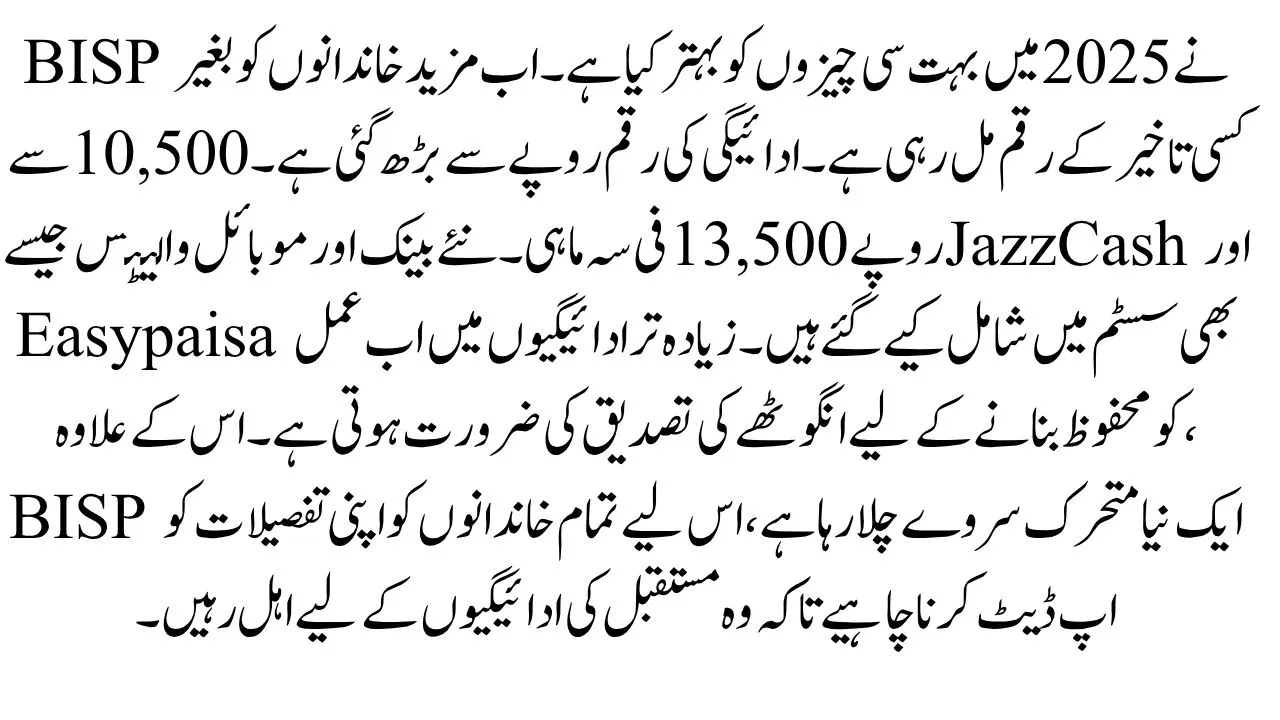
Step-by-Step Guide to Check BISP 8171 Web Portal Status Online (If You Have Internet)
If you are able to use a computer or smartphone, checking the BISP 8171 web portal payment status online is also simple.
- Go to the Website: Visit the official BISP website at bisp.gov.pk.
- Find the 8171 Section: Click on the “8171 Web Portal” option.
- Enter Your CNIC: Type your 13-digit CNIC number.
- Submit the Form: Click the “Check” button.
- View Result: The portal will show your eligibility and payment status.
This method is fast if you have internet access. But for those who do not, SMS and BISP offices are better options.
Main Mistakes While Checking BISP 8171 Web Portal Payment Status
Sometimes people make simple mistakes that delay their payments. These can be avoided easily. Always send your CNIC to 8171 only. Don’t trust messages from unknown numbers. When going to a BISP office or bank, carry your original CNIC. If your thumbprint is not working, tell the staff so they can help you. Never pay anyone for BISP services—they are all free. Also, make sure your contact and CNIC details are updated in the system to avoid missing your payment.
Conclusion
In this article, we are sharing all the details about how to check your BISP 8171 web portal payment status offline and online. You can use SMS, visit a BISP office, or go to a partner bank to know the status of your Rs. 13,500 payment. Always keep your CNIC and phone number updated to avoid any issues. BISP has made it easy for everyone, especially poor families, to check their payments without internet. Use the method that suits you best, and don’t forget, BISP services are always free.
Also Read: Punjab Green Tractor Scheme Phase 2 – Complete Guide for Farmers
FAQs
Can I use someone else’s mobile number to send the SMS to 8171?
Yes, but it’s better to use your own number registered with your CNIC for correct results.
What if the ATM doesn’t show my payment but I’m eligible?
Visit the bank branch directly and ask them to check your payment with your CNIC and fingerprint.
How can I update my phone number in the BISP system?
You must visit a BISP Tehsil Office with your CNIC and request the update with staff assistance.
Can I receive BISP payment in JazzCash or Easypaisa in 2025?
Yes, BISP is now partnering with mobile wallets. Make sure your account is registered and linked properly.

