The Benazir Income Support Programme (BISP) is introducing a major change in 2025 the BISP Digital Wallet. This new system will make it easier for beneficiaries to receive, store, and use their payments without depending entirely on bank branches or cash agents. For many Pakistani families, this is not just a payment method it’s a step towards financial independence.
If you’ve ever faced long queues, extra deductions from agents, or delays in getting your money, then this new digital wallet system might be the solution you’ve been waiting for. In this guide, I’ll explain how the BISP Digital Wallet works, how you can receive payments through it, and how to start using it from day one.
Contents
- 1 What is the BISP Digital Wallet?
- 2 Benefits of the Digital Wallet System
- 3 How to Get Your BISP Digital Wallet in 2025
- 4 How to Use the BISP Digital Wallet for Payments
- 5 Which Banks Support BISP Digital Wallet Withdrawals?
- 6 How BISP Digital Wallet Makes Payment Collection Easier
- 7 Common Issues with BISP Payments and How to Solve Them
- 8 Safety Tips for Using the Digital Wallet
- 9 FAQs – BISP Digital Wallet
- 10 Conclusion
What is the BISP Digital Wallet?
The BISP Digital Wallet is a secure, mobile-based account linked to your CNIC, where your BISP payments will be directly transferred. Instead of only collecting cash from an agent or ATM, you can now use this wallet to:
- Receive your payment instantly
- Pay utility bills (electricity, gas, water)
- Buy groceries from registered shops
- Transfer funds to family members
- Withdraw cash from partner banks and ATMs
It works like JazzCash or Easypaisa, but is officially managed under BISP’s system with higher security and no hidden charges for beneficiaries.
Benefits of the Digital Wallet System
| Feature | Benefit for BISP Beneficiaries |
| Direct Transfer | No need to wait for agent availability |
| Zero Deductions | Full payment without cuts |
| Easy Access | Withdraw from any partner bank/ATM |
| Bill Payments | Pay utility bills without extra fee |
| Secure Transactions | Linked with NADRA biometric data |
How to Get Your BISP Digital Wallet in 2025
You don’t need to open a new bank account. Here’s the step-by-step process:
- Check Your Eligibility
- Send your CNIC number to 8171.
- If approved, you’ll receive a confirmation SMS about your next payment and digital wallet activation.
- Visit the Nearest BISP Office or Partner Bank
- Carry your original CNIC and photocopy.
- Provide your mobile number (linked with your CNIC).
- Biometric Verification
- Your fingerprint will be scanned through NADRA’s system.
- Digital Wallet Activation
- You’ll receive an SMS with your wallet account details.
- Download the official BISP Digital Wallet App or access via USSD code.
- Start Receiving Payments
- Your upcoming BISP payments will be sent directly to your wallet.
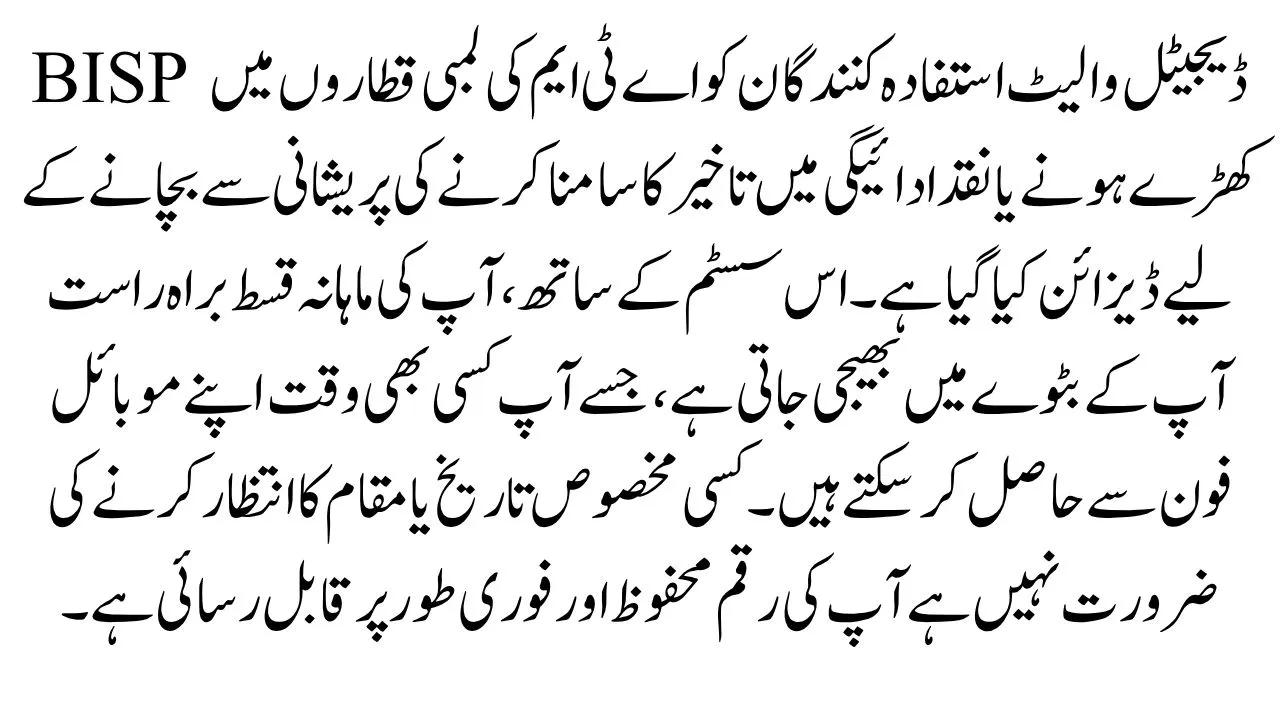
Also Read: BISP Electricity Subsidy 2025 [Latest Update]
How to Use the BISP Digital Wallet for Payments
Once your wallet is active, you can:
- Withdraw Cash: Visit any partner bank ATM or agent and verify with your CNIC & fingerprint.
- Pay Bills: Use the app or USSD code to pay utility bills directly.
- Shop at Registered Stores: Scan QR codes at partner grocery shops.
- Send Money: Transfer part of your payment to family members.
Which Banks Support BISP Digital Wallet Withdrawals?
For August 2025, these banks are confirmed as partners:
- Habib Bank Limited (HBL)
- Bank Alfalah
- United Bank Limited (UBL)
- National Bank of Pakistan (NBP)
- Allied Bank Limited (ABL)
You can also withdraw from BISP-designated agents without any service fee.
How BISP Digital Wallet Makes Payment Collection Easier
The BISP Digital Wallet is designed to save beneficiaries from the hassle of standing in long ATM queues or facing cash payment delays. With this system, your monthly installment is sent directly to your wallet, which you can access from your mobile phone anytime. No need to wait for a specific date or location your money is secure and accessible instantly.
Common Issues with BISP Payments and How to Solve Them
Many beneficiaries face problems like delayed transactions, incorrect account linking, or failed biometric verification. The quick solution is to re-verify your CNIC at NADRA and ensure your bank account details are correct. You can also contact the BISP helpline 0800-26477 for immediate assistance.
Safety Tips for Using the Digital Wallet
- Never share your PIN or OTP with anyone.
- Always withdraw money from official partner banks or agents.
- Avoid using public Wi-Fi when logging into the wallet app.
- Keep your SIM card safe and registered under your CNIC.
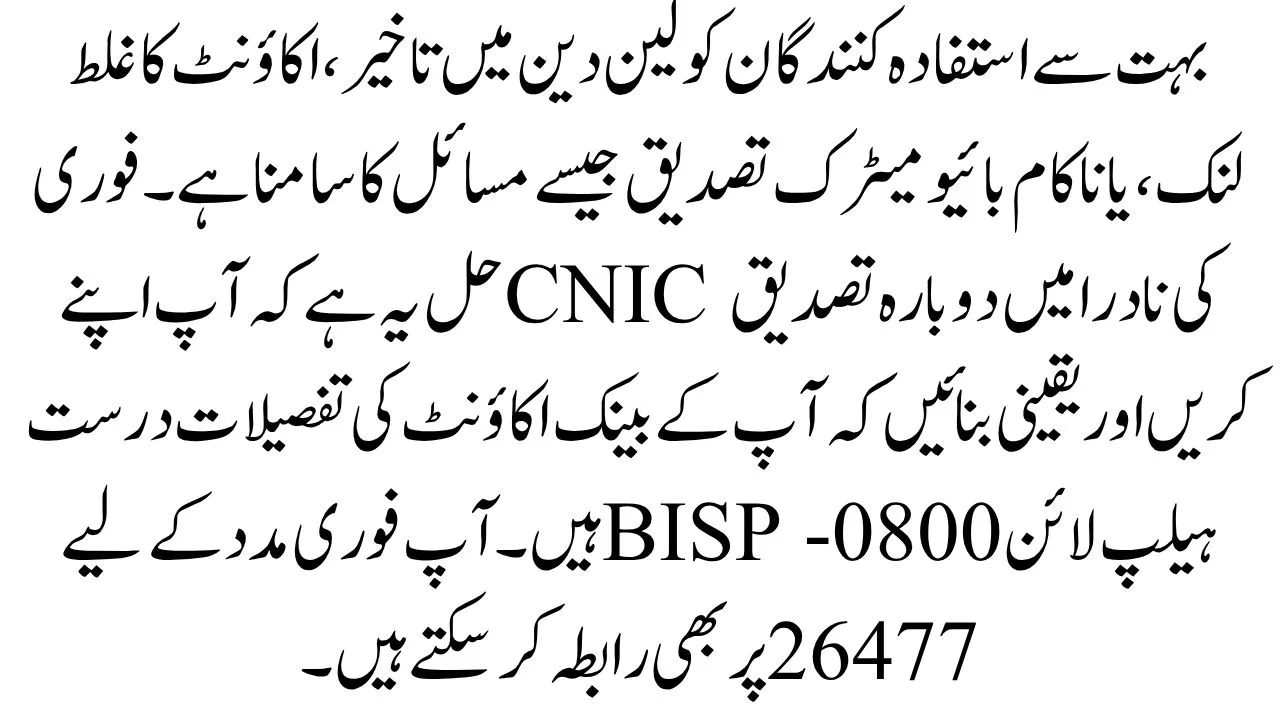
FAQs – BISP Digital Wallet
Can I still collect cash from an agent if I have the digital wallet?
Yes, you can withdraw from agents or banks anytime.
Do I need a smartphone to use it?
No, you can also use USSD codes on a simple mobile phone.
Is there any fee for using the wallet?
No, all official transactions are free for BISP beneficiaries.
Also Read: How to Check Your PMT Score for BISP 8171 Payment – August 2025 Guide
Conclusion
The launch of the BISP Digital Wallet is truly a game-changer, especially for families who were tired of standing in long ATM queues and facing payment delays. Now, you can receive, check, and transfer your payments directly from your mobile without any extra hassle. If you haven’t activated your digital wallet yet, this is the perfect time. Once it’s set up, you’ll receive your BISP installment every month easily, without ever having to visit a bank branch.

